
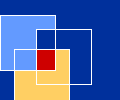
Module 1 — Effective
writing: Strategies
and principles
| Course Guide | Module 1 | Module 2a | Module 2b |
Using the grammar and spell checker
Microsoft Word provides a spelling and grammar checker that can be very useful as an editing tool. It can also cause a lot of frustration because it has no sense of the context in which you are writing. This may result in your not wanting to use it at all.
Do not rely solely on electronic writing tools. You still need to read your work very carefully with your own eyes.
With electronic writing tools, you must be the one in charge. You should dictate to the software what you want checked. To make these tools work efficiently for you, you need to have a good idea of the strengths and weaknesses of your own writing style.
Using the grammar checker
To use the grammar checker effectively, you need to have a reasonable understanding of grammatical terms. The following may help:
Passive sentences
In passive sentences, the subject of the sentence has the action performed on it. Although the passive tense can be useful, too many passive constructions make your document boring to read.
Phrases
These are simply groups of words without verbs (for example, of the Government).
Possessives
If you have difficulty knowing where to place an apostrophe you need to have this box checked. Possessives are words that show ownership (for example, The Director's staff). The misuse of it's and its is a common problem.
Relative clauses
These are clauses that begin with words like who, which and that. Word concentrates on using the correct pronoun and on punctuation and placement.
Using the spelling checker
The spelling checker in Word is a powerful and highly useful tool. It enables you to write quickly without undue concern for spelling errors and it will pick up 'typos' for you. However, you should be aware of what your spelling checker cannot do.
Your spelling checker cannot:
- replace the need for final proofreading
- distinguish between easily confused words like principle and principal (your grammar checker can, if you click on COMMONLY CONFUSED WORDS in the customizing option)
- pick up an incorrect but real word that you might have accidentally typed in (for example, “the Director new the informant”)
- recognize proper nouns; it will pick them all up unless you add them to the custom dictionary (for example, Jijiga).